
-GEORGE BERNARD SHAW
Supi2525 supports the triangle in The Cone of Learning.
You can read it. You can hear it. You can see it.
With those 3 you can already remember 60% of Supi2525.
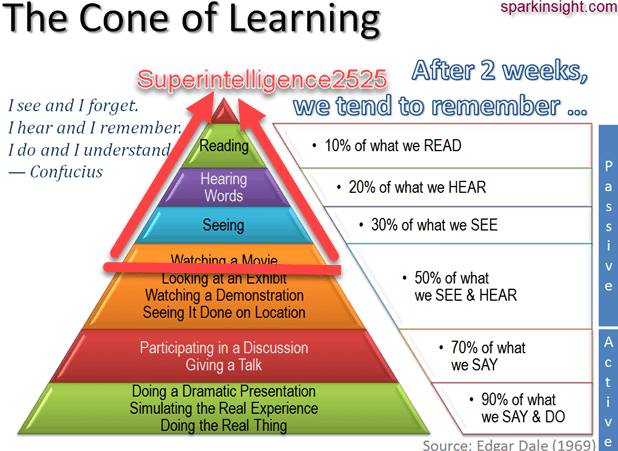
If you work very disciplined with Supi2525 and put everything you want into Supi2525 you are able to achieve, anlog the Ebbinghaus Forgetting Curve, an Retention of 100%.
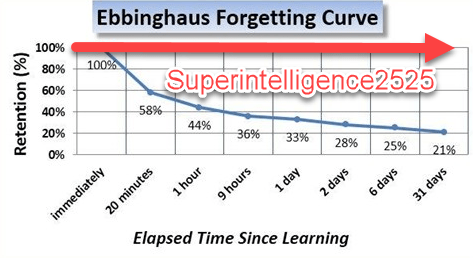
With the Scrivener integrated Index, you can search for knowledge you want to retrieve easily and get the results in Realtime.
More: The Theory of Learning
Active Writing with Scrivener and MS-Office 2019
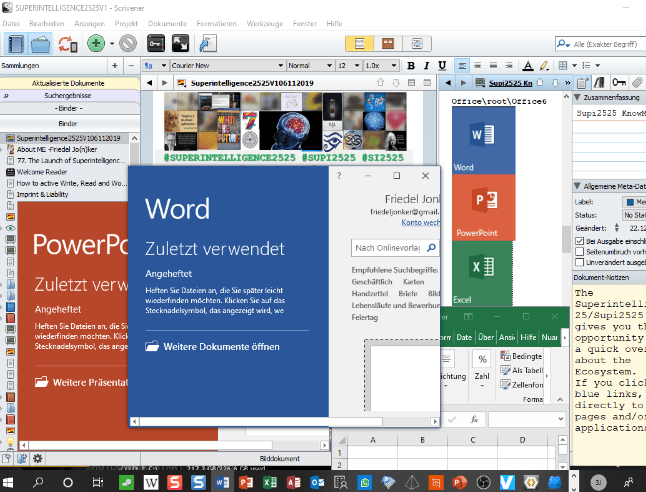
You can use Scrivener/Superintelligence2525 and MS-Office 2019 to active write new Content. Within Scrivener/Superintelligence2525 you just go to the Collection Area and focus the cursor in this area. Then you click on the Supi2525 KnowMO4 Menu -Windows item.
Supi2525 KnowMO4ME Menu – Windows
There you will find the Software Buttons. If you have the software installed in the standard Windows path, then you click on a button, and the Software opens.
Now you can start your Active Writing.
Active Reading with Superintelligence2525 and TheBrain
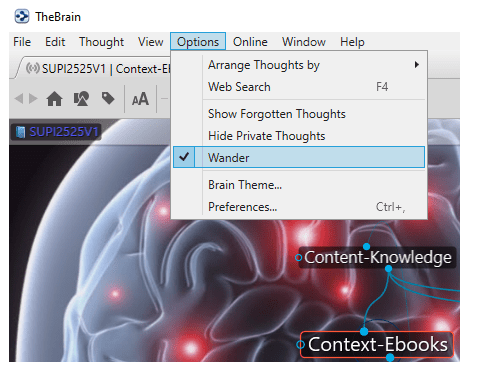
Within Superintelligence I used TheBrain to create and wander through the Concept, Content and Collection.
With Wander you can explore TheBrain automatically.
TheBrain
Active Reading Behaviors with
Supi2525/Scrivener in Tablet-based Learning

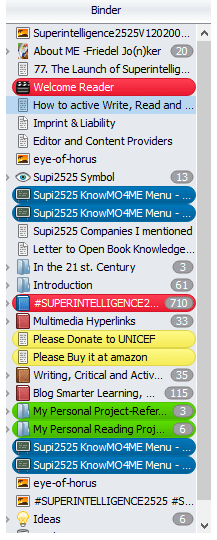
You can use Supi2525/Scrivener for Active Reading on PC/Laptop, iMac, iPad and iPhone.
You can Annotate, Reorganize, Cross-Referencing and Browse through Supi2525 easily.
More: Critical Reading
More: Active Reading
Active Listening
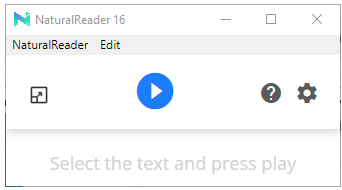
You can use Supi2525/Scrivener/NaturalReader16 to Mark the content NaturalReader16 should read loud. You just have to be fully concentrated and to listen active to the voice. During you listen to the voice, you can make notes in your Personal Reading Project. If you missed something, just start from the beginning again.
More: Active Listening
Active Personal Project-References
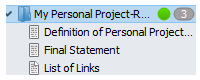
You can use Supi2525/Scrivener to create your own Personal Project-References per Drag & Drop from Supi2525 Concept Outline.
My Personal Project-References
Active Personal Reading Project
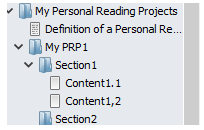
You can use Supi2525/Scrivener to create your own Personal Reading Project.
You just have to define the Concept, Search for the Content you are interested in and Copy the Content into your Concept. You can add new binder and new written Text/Content and you can reorganize the Content by Drag & Drop.
More: My Personal Reading Projects
Active Personal 3D Reading

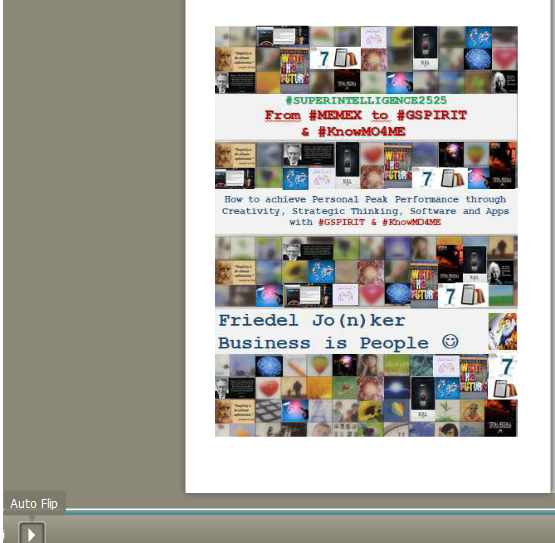
Read PDF documents in user friendly interface with 3D flipping book effect.
PDF Page flip reader is fast, lightweight and allows you to open, view, and read any PDF files with page flip effect.
Auto Flip to get a quick overview about the 3D flipping book
Drag-and-Drop PDF to open in Flip-Style
Bookmark pages for easy reference
Print (single page, page range or all)
Dramatically improve the way you interact with documents!!
You can use Supi2525/Scrivener to create your own Personal Reading Project. If you are ready with your Personal Reading Project or Chapter or Content, you can export it to PDF and import it into PDF Page flip reader.

