Here comes the latest Diabetes Tech.
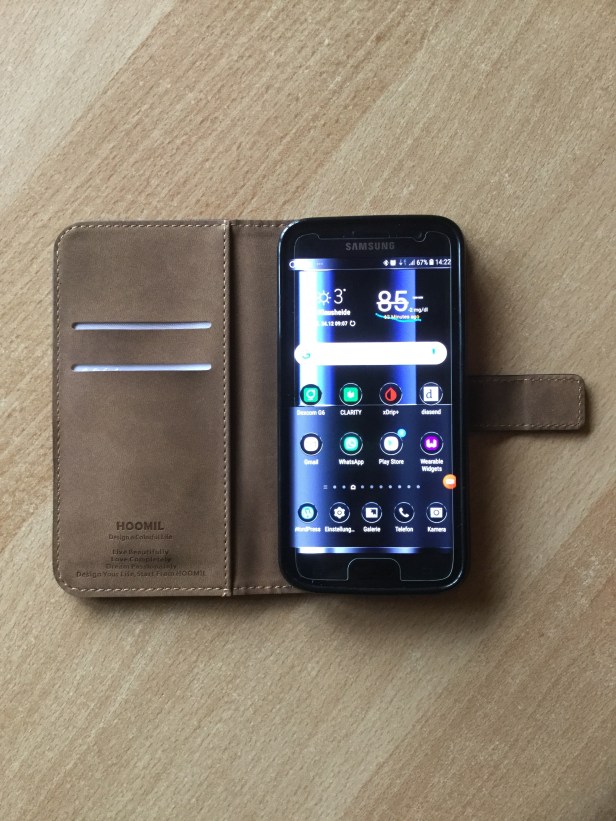


My Samsung Galaxy S3 Frontier
5 BEST Smart Watch 2019
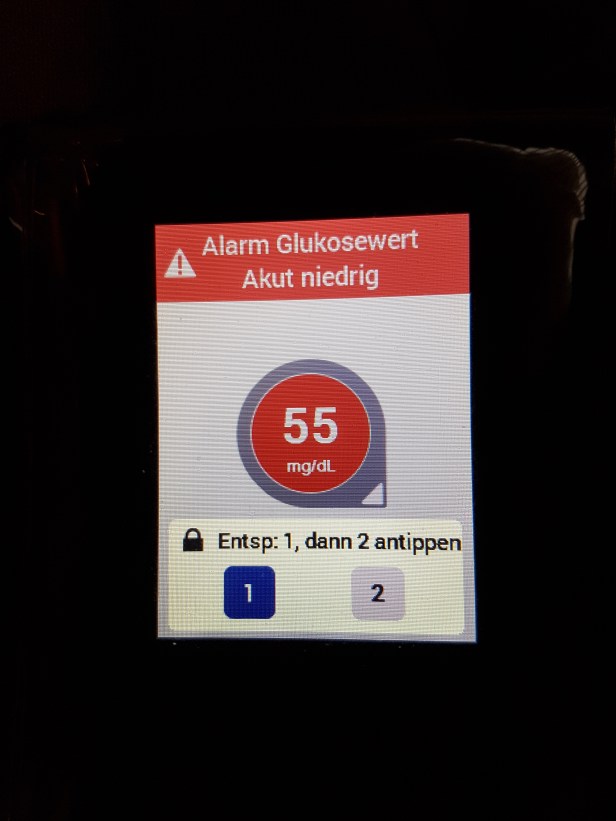

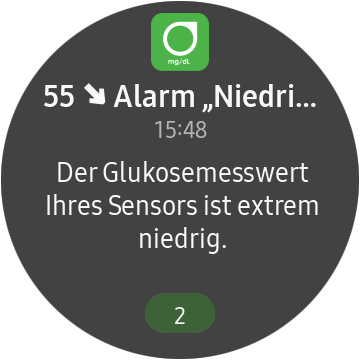
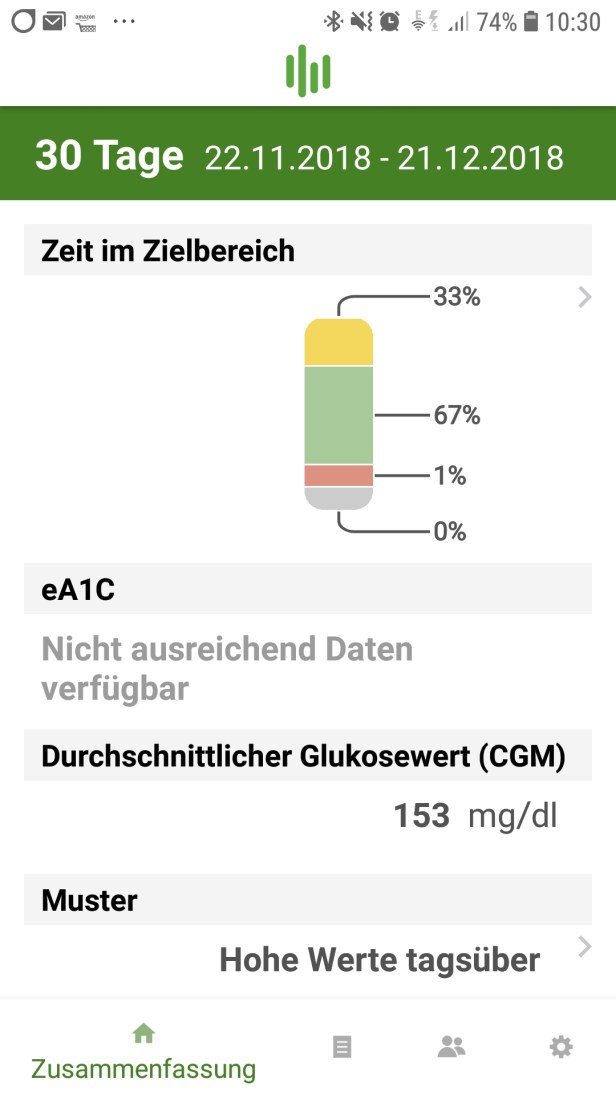

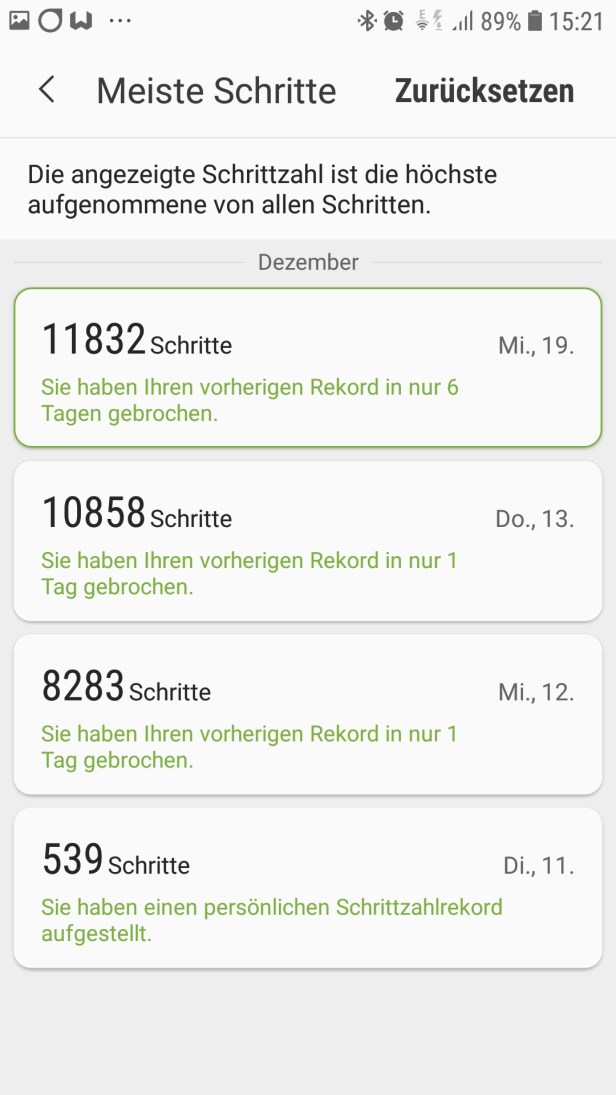

Integrated Continous Glucose Management (ICGM) System
Version 1.0., 2018/12/22
Author: Friedel Jonker
Situation, Concept, Value, Solution and Implementation Scenario 2019
for an Integrated Continous Glucose Monitoring (ICGM) System based on
Dexcom G6, Nightscout XDrip+, Diasend and Sugarmate
by Friedel Jonker
Situation
I have Type 1 Diabetes, which is an autoimmune disease that results in
High blood sugar. This is because my body cannot create enough of the
Hormone insulin. I´am insulin dependent and require meals dependend
insulin injectionsbotherwise I will die.
People with type 1 diabetes are at increased risk of stroke, heart disease
or gangrene. About 15% of people with diabetes have type 1.
Before I used the Continous Glucose Management (CGM) System from
Dexcom, I have to measure my Glucose Value by using a manual
Measuring system, like Bayer Contour Next and Diasend Cloud Solution
for longterm Glucose Traking.
The problem with this system is that they are not integrated and that
They are not able in measuring my bood sugar in realtime
and they don´t give Alarms if I am not in the target range.
As a result of this I was not able to manage my short blood sugar
and longterm Glucose Value HbA1c. So my HbA1c went higher and higher
with all the negative Consequences on my health.
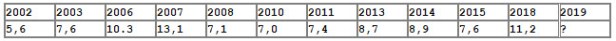
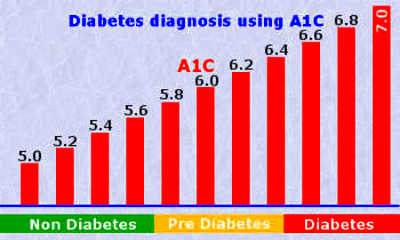

So I have to go to hospital again.
After returning to home, this was the point where I started to Think about
an ICGM Concept, Value & Solution, Implementation Scenario 2019 for ME and
4U. :-).
Concept
Integrated Continous Glucose Management (ICGM) System
The are a lot of isolated CGM Systems in the market, but there are not to
much which could be a base for a new Concept of an ICGM.
I choose the Dexcom G6 CGM System as the base for my Concept of an ICGM.
Value
The Smarter Healthcare Solution of an ICGM System helps me to better manage my realtime Glucose Level and always bring it back into the target range. On a long term, this helps me to improve my longterm HbA1c Value and bring it down to the normal Level. This protects me from the negative results of a high HbA1c Value.
In Summary this Smarter Healthcare Solution has improved my Life as an Diabetis 1
patient.
Form a Healthcare cost view, this Smarter Healthcare Solution can drop the costs for
Managing a Diabetis 1 or 2 patient.
Solution
For my ICGM Solution you need the following Hardware, Software and Apps
On PC/Laptop, Tablet, Smartphone, Smartwatch:
On PC/My Laptop with Windows 10
-Dexcom Clarity Uploader, Diasend Uploader (for CGM 6 in Work)
On Tablet/My iPad with iOS 12.1.1
-Dexcom G6, Dexcom Clarity, Diasend, Sugarmate,
On Smartphone/My Samsung Galaxy S7 with Android 8.0.0
-Dexcom G6, Dexcom Clarity, Dexcom Follow, Nightscout XDrip+, Diasend, Wearable Widgets, Samsung Health
On Smartwatch/My Samsung Gear S3
-Wearable Widgets
ICGM Installation Process
First install the Software and Apps on the Hardware. Because XDrip+ is not
On the Google Play Store you have to download the latest stable Version from
the XDrip Website. To install it on you Smartphone (My is an Samsung Galaxy
S7) you must let it install Apps from other Places. After installation is
Finished, you should place the XDrip+ Widget on your Smartphone Home Screen to
see the continous Glucose Value and Trend there. After defining the Dexcom CGM
Connection, you should define the low and high Levels and Alarms in XDrip+,
you should consider to allow XDrip+ to speak to you.
That´s a nice feature, so that you don´t have to look up your Glucose Level.
Then you can install the downloaded XDrip+ apk App on your Smartphone.
To get your Glucose Level on your Smartwatch (My is an Samsung
Galaxy S3 Frontier) you have to install the Wearable Widgets App on your
Smartphone. The Wearable Widgets App brings you the Dexcom CGM Glucose Value
and Trend on your Smartwatch.
To integrate Dexcom G6 with Diasend and Sugarmate, you have to grant Access to
each other. In Dexcom Clarity you have to put Sugarmate e-mail as a Follower, so
That Sugarmate get´s the Dexcom Clarity Data. In Diasend you have to Connect to
The Dexcom App, so that Diasend get´s the Dexcom Clarity Data.
Implementation Scenario 2019
5pm: I wake up in the morning and take look at my Dexcom CGM Receiver.
My Glucose Value is 150. That´s not to high. Then I take my Dexcom CGM
Receiver into my EOTW Waterproof Protective Case and go into the
Bathroom. After taking a shower, I put my clothes on and put the EOTW
into my pocket.
6pm: I went down into our living room and take on my Samsung Galaxy S7
Smartphone and my Samsung Gear S3 Frontier Smartwatch. After pushing the
Start button on both systems, the Glucose Apps: Dexcom G6 and Nightscout
Xdrip+ start on the S7 and connect to the S3. After this I see my Glucose Level on
Both systems. On the S7 I see the Glucose Level in an Xdrip+ Widget on my
Homescreen and on my S3 Smartwatch. After 5 minutes Xdrip+ talks to me that
My Glucose Level is 200 with trend up. If I want to be shure that the
Correct Level, I can start the Dexcom App and/or Xdrip+ App on my S7.
7pm: Before breakfast, I take my Novorapid insulin dose of 16, put the value into the Dexcom G6 App and take my Breakfast. During my Breakfast Xdrip+ warns me, that my Glucose Level is Now 220. That´s o.k. for me, so that I continue and finish my breakfast.
8pm and so on: During my day the Dexcom G6 Receiver and App and the Xdrip
App warns me if My Glucose Level get´s under 60 or above 300.
So that I have to decide on the medical or physical treatment to bring
the Glucose Level back into the Target range.
On a weekly basis, I produce my Dexcom Clarity 30 Days Report to see how I manage my Diabetes 1.
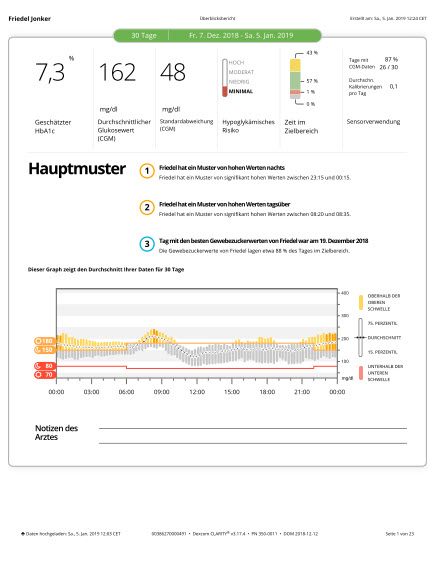
If you are interested in reading the whole report, Click here: clarityreportfj
Troubleshooting and Tips
Restart G6 Sensor and Transmitter
“10-day hard stop on G6 sensors.” – love, Dexcom
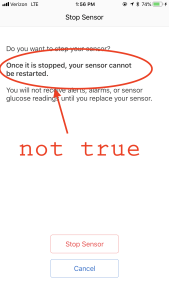
Did that one thing alone stop you from considering the G6? Well, good news…you can actually restart the sensors (and the transmitter).
There are several ways to restart a G6 sensor, listed below from easiest to hardest. (Technically, Options 1 and 2 are so much easier than other options…that it’s almost not worth doing the others)
- Use the G6 receiver to restart
- Use the phone to restart (without receiver)
- Use the resetTransmitter app
- Remove the transmitter from the sensor
More: Restarting G6 Sensor and Transmitter
How can AI be your dietitian and prevent diabetes
The following story is based on this article: Personalized Nutrition by Prediction of Glycemic Responses published in Cell.
Take home message
- Postprandial hyperglycaemia (high blood glucose after meal) is a major risk factor for type 2 diabetes.
- Postprandial glucose response varies greatly among individuals.
- Machine Learning algorithm with microbiome and personal data can help differentiate between food that improve or worsen your post prandial glucose response.
- The algorithm can provide personally tailored dietary recommendation that is effective in improving postprandial glucose response.
More: Medium article about AI and Diabetes
5 Ways AI is Changing Healthcare
Disease Management — A tool called Cognitive Cloud has been developed to provide actionable insights for those suffering from chronic conditions. These insights are used by physicians to more accurately understand their patients’ needs. This system is being utilized by Intermountain Healthcare, in a pilot program aimed at helping teenagers with Type 1 diabetes transition to self-care as they grow into adulthood




